Make Ubuntu look like mac os x in your ubuntu is easy. There are some ways to make ubuntu look like mac such as Macbuntu and Mac4lin.
But here I will show you about my way to make my ubuntu look like mac os x lion and it look great. I take this method from noobslab blog and it works.
All you need only download mac os x lion wallpapers, install cairo dock, and install ubuntu-tweak (to change themes, icons and cursors).
1. Download Mac OS X Lion Wallpaper or you can download your own mac wallpaper by searching in google image.
2. Install Cairo Dock by execute following commands in terminal
Press "A" on keyboard to confirm then press enter.
If you want ubuntu logo back just copy following commands in terminal
But here I will show you about my way to make my ubuntu look like mac os x lion and it look great. I take this method from noobslab blog and it works.
All you need only download mac os x lion wallpapers, install cairo dock, and install ubuntu-tweak (to change themes, icons and cursors).
1. Download Mac OS X Lion Wallpaper or you can download your own mac wallpaper by searching in google image.
2. Install Cairo Dock by execute following commands in terminal
- sudo add-apt-repository ppa:cairo-dock-team/ppa
- sudo apt-get update
- sudo apt-get install cairo-dock cairo-dock-plug-ins
After you run cairo dock, right click on cairo dock > selsect Launch Cairo-Dock on startup.
3. Install Apple logo in Unity-Launcher (optional) but if you prefer ubuntu logo skip this step.
Execute or copy following commands in terminal
- wget -O apple-logo.zip http://dl.dropbox.com/u/53319850/NoobsLab.com/apple-logo.zip
- sudo unzip apple-logo.zip -d /usr/share/unity/5/
If you want ubuntu logo back just copy following commands in terminal
- wget -O ubuntu-logo.zip http://dl.dropbox.com/u/53319850/NoobsLab.com/ubuntu-logo.zip
- sudo unzip ubuntu-logo.zip -d /usr/share/unity/5/
It will ask to replace file, just type "A" then press enter.
4. Now Install the theme to make ubuntu look like mac os x (icons and theme)
Execute following commands in the terminal
- sudo add-apt-repository ppa:noobslab/themes
- sudo apt-get update
- sudo apt-get install mac-os-lion-icons-v2
- sudo apt-get install mac-os-lion-theme-v2
To install mac cursor, enter following commands
- wget -O mac-cursors.zip http://dl.dropbox.com/u/53319850/NoobsLab.com/mac-cursors.zip
- sudo unzip mac-cursors.zip -d /usr/share/icons/
- sudo rm mac-cursors.zip
- cd /usr/share/icons/mac-cursors
- sudo chmod +x install-mac-cursors.sh uninstall-mac-cursors.sh
- ./install-mac-cursors.sh
Enter following comands to uninstall mac cursor
- cd /usr/share/icons/mac-cursors
- ./uninstall-mac-cursors.sh
5. Install Ubuntu-Tweak to change Theme, Icons, and Cursor

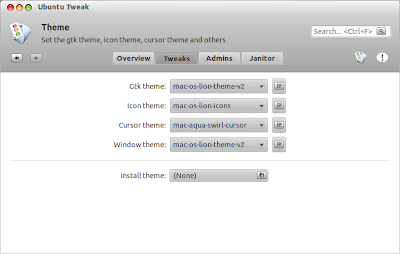
Hopefully we'll get a way to disable the Unity left bar...
ReplyDeleteTo disable the Unity left bar is quiet simple, I just make the Unity behavior become auto-hide mode.
ReplyDeleteAll settings > Appearance > Behavior > Turn On Auto-hide the Launcher